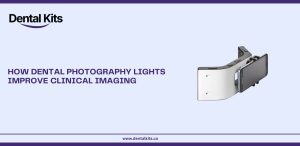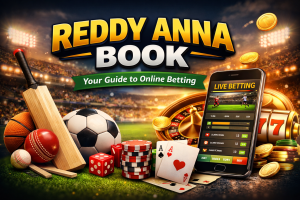When it comes to tracking weather at home, accuracy matters. Whether you’re a gardening enthusiast, a backyard meteorologist, or simply someone who wants to stay ahead of the weather, AcuRite sensors offer powerful tools for real-time weather monitoring. But here’s the catch—even the most advanced Acu-Rite sensor can deliver inaccurate data if it’s not placed properly.
In this guide, we’ll walk you through five common mistakes people make with AcuRite sensor placement and provide clear, actionable tips to correct them. We’ll also cover the ideal AcuRite sensor mounting height, positioning for various sensor types, and how to maximize performance and data accuracy.
Looking to upgrade your weather station or buy your first AcuRite sensor? Don’t forget to check out Get Top Discounts for the latest AcuRite coupon codes and sales.
1. Mistake: Mounting the Sensor Too Close to the Ground
One of the most frequent missteps is installing the AcuRite sensor too low, which leads to distorted readings. Ground-level placement can affect temperature, humidity, and wind measurements due to proximity to radiating surfaces like concrete or grass.
Why It’s a Problem:
- Ground heat radiates upward, inflating temperature readings.
- Grass or soil can retain moisture, skewing humidity.
- Wind speed and direction may be blocked by nearby objects.
Fix:
Follow AcuRite’s general recommendation:
Mount temperature and humidity sensors at least 5 feet (1.5 meters) above the ground.
For wind sensors, 33 feet (10 meters) or higher is ideal, especially in open areas.
📏 Pro Tip: If you’re using an all-in-one sensor, try mounting it on a pole at around 6-10 feet, clear of nearby obstructions. Always aim for a balanced compromise between height and accessibility for battery changes.
2. Mistake: Placing the Sensor Too Close to Buildings or Structures
A common error is installing the sensor next to your house, under an eave, or near a wall. While this might seem convenient, it can result in significant data inaccuracy.
Why It’s a Problem:
- Heat from walls or roofs affects temperature.
- Rain gauges may not collect accurate precipitation data.
- Wind sensors get blocked or redirected by walls.
Fix:
Place the sensor in an open, unobstructed area. Keep a minimum distance of:
- 10 feet from any building (ideally)
- Twice the height of the nearest obstruction (a 10-foot-high wall = 20 feet away)
🔧 Consider using a tripod mount or extension pole to achieve this distance without too much hassle.
3. Mistake: Ignoring Sunlight Exposure
Your Acu-Rite sensor needs the right amount of sunlight to function accurately—especially for temperature readings. Installing the sensor in constant shade or direct sun can throw off the results.
Why It’s a Problem:
- Constant sunlight can lead to overestimated temperature.
- Too much shade can cause cooler-than-actual readings.
- Poor airflow due to shading elements can distort humidity levels.
Fix:
Use a radiation shield or choose a location with morning sun and afternoon shade. If your sensor doesn’t come with a radiation shield (some AcuRite models do), consider purchasing one separately.
Also, mount the sensor so that air can circulate freely—this ensures humidity and temperature readings reflect actual ambient conditions.
4. Mistake: Using Incorrect Mounting Hardware
Believe it or not, the way you physically install your sensor makes a difference. Using unstable or inappropriate mounting solutions can cause the sensor to shift, fall, or get misaligned—especially during high winds or storms.
Why It’s a Problem:
- Misalignment causes inaccurate wind direction data.
- Loose mounts can result in poor sensor orientation.
- Sensors may tilt or shake, damaging internal components.
Fix:
Use official AcuRite mounting kits or sturdy third-party brackets designed for outdoor weather gear. Avoid makeshift setups like string, zip ties, or temporary stakes.
If you’re installing a wind sensor, ensure:
- It’s mounted level.
- It’s aligned with true north using a compass or phone app.
🧭 Don’t forget: Some AcuRite sensors require manual orientation calibration—check your model’s setup guide for details.
5. Mistake: Overlooking Regular Maintenance and Battery Changes
After setup, many users forget that maintenance is essential to long-term accuracy. Weather conditions can affect sensor operation over time—especially dust, spider webs, rain deposits, or low batteries.
Why It’s a Problem:
- Dirty sensors can block airflow or moisture collection.
- Corroded battery terminals lead to signal drops.
- Low power can result in laggy or incomplete data transmission.
Fix:
- Clean the sensor monthly using a soft brush or dry cloth.
- Replace batteries every 6-12 months (use high-quality alkaline or lithium batteries).
- Inspect for signs of rust, corrosion, or physical wear, especially after storms or extreme weather.
Bonus Tip: Optimize with My AcuRite App
Proper placement is only half the battle—make sure you’re leveraging the My AcuRite app for:
- Alerts for extreme weather.
- Data logs and graphs for trend tracking.
- Smart home integrations (with compatible models).
You can get insights directly to your phone and see exactly how your placement affects your readings over time.
🧠 Smart Strategy: Compare your readings with local NOAA data. If you’re consistently off by several degrees, revisit your placement.
Upgrade or Save on Your Next AcuRite Sensor
Now that you know how to place your AcuRite sensor like a pro, you might want to upgrade your gear or add more sensors to your setup.
🎉 Good news—you don’t have to pay full price!
Visit Get Top Discounts for the latest AcuRite sensor deals, sales, and verified coupon codes.
🛍️ Check out the store here:
👉 AcuRite Store via Get Top Discounts
👉 AcuRite Sensor Placement Blog
Final Thoughts: Accuracy Starts with Smart Placement
Placing your AcuRite sensor isn’t just about convenience—it’s about getting the best data possible. Whether you’re planning your day, managing your garden, or monitoring home conditions, proper sensor placement is essential.
To recap:
- Mount at the right height (5 ft+ for temp/humidity, 33 ft+ for wind)
- Avoid obstructions and heat sources
- Ensure airflow and use quality mounts
- Clean and maintain regularly
Make these adjustments and watch your data come to life with improved accuracy and reliability.
🔽 Save More, Monitor Better 🔽
Don’t forget to grab exclusive deals from Get Top Discounts before you buy your next Acu-Rite sensor or accessory.
Because accurate weather data shouldn’t come at full price.
Better placement. Better savings. Better forecasts.