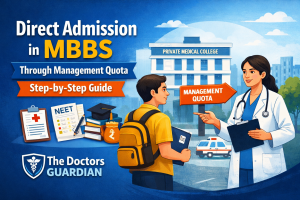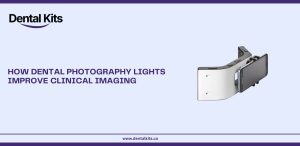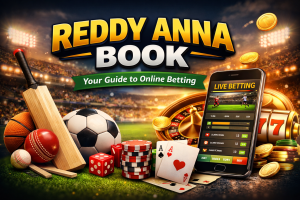If you’ve recently invested in an AcuRite weather sensor, you’ve already taken a big step toward accurate, real-time weather monitoring right from your home. But here’s the catch—even the best weather sensors can produce inaccurate readings if they’re not installed correctly.
In this guide, we’ll break down the five most common AcuRite sensor placement mistakes and, more importantly, show you how to fix them. Whether you’re monitoring your backyard temperature or relying on AcuRite for rainfall tracking, this guide ensures you’re getting precise data every time.
✅ Looking for exclusive AcuRite discounts? Check out: Get Top Discounts
✅ Shop directly at: AcuRite Store via Get Top Discounts
Why Placement Matters for AcuRite Sensors
Before we dive into the mistakes, let’s understand why sensor placement matters so much.
AcuRite sensors—whether they monitor temperature, humidity, wind, or rainfall—depend heavily on their environment. Placing your sensor in a suboptimal location can result in:
- Skewed temperature readings (too hot or too cold)
- Inaccurate rainfall totals
- Obstructed wind direction/speed measurements
- Interference with signal transmission
Proper placement = Reliable data = Better decisions about gardening, outdoor activities, or prepping for extreme weather.
Mistake #1: Placing the Sensor Too Close to the House
❌ The Problem:
It’s convenient to mount your AcuRite sensor near the house—maybe even right on your wall or under the eaves. But that’s a big mistake.
Your house releases heat and blocks wind, which can lead to:
- Artificially high temperature readings
- Skewed humidity levels
- Unreliable wind direction/speed data
✅ The Fix:
- Mount the sensor at least 5–10 feet away from any structure.
- Avoid placing it under eaves or overhangs where air doesn’t circulate freely.
- Use a pole mount or fence post in an open area for best results.
Mistake #2: Installing the Sensor Too Low to the Ground
❌ The Problem:
Placing the sensor on a deck railing, garden bed, or patio surface might seem stable—but it’s too low. Ground surfaces radiate heat and influence humidity differently.
You might notice:
- High temperature readings, especially in direct sunlight
- Inconsistent humidity measurements
✅ The Fix:
- The best location for a weather sensor is at eye level or higher (5–6 feet off the ground).
- For wind sensors, place them at 10 feet or more above ground.
- Consider installing on a sturdy pole to achieve the optimal height.
Mistake #3: Ignoring Obstructions Like Trees and Buildings
❌ The Problem:
Your sensor may be partially shaded by trees, walls, or fences. While this seems like a good way to shield it from sunlight, it actually introduces its own problems.
Issues include:
- Blocked wind flow (affects wind speed/direction data)
- Shaded temperatures that don’t reflect actual conditions
- Debris (like leaves or bird droppings) interfering with rainfall sensors
✅ The Fix:
- Place sensors in an open, unobstructed area with 360° air circulation.
- Keep it at least twice the height of nearby obstructions away from them.
- Trim surrounding vegetation regularly if complete avoidance isn’t possible.
Mistake #4: Poor Orientation or Alignment
❌ The Problem:
Many AcuRite sensors have specific orientation requirements. Failing to align them correctly can lead to:
- Wrong wind direction
- Sensor tilt affecting rainfall detection
- Misleading solar radiation exposure
✅ The Fix:
- Follow manufacturer orientation guidelines carefully.
- For example, pointing the solar cell due south ensures accurate sunlight exposure.
- Use a leveling tool to ensure the sensor is flat and not tilted.
- For multi-sensor units, make sure wind vanes and rain gauges are aligned per manual.
Mistake #5: Not Considering Wi-Fi Signal Range or Interference
❌ The Problem:
If your AcuRite sensor is too far from the indoor display or hub, or placed near large metal surfaces (like sheds or grills), you’ll likely face:
- Signal dropouts
- Delayed or missing updates
- Reduced battery life due to retry attempts
✅ The Fix:
- Keep sensors within the recommended wireless range (usually 330 feet line-of-sight).
- Avoid placing the sensor near:
- Wireless routers
- Metal siding
- Solar panels
- Use AcuRite Access or compatible Wi-Fi bridges for better data sync and remote access.
Bonus Tips for Sensor Maintenance
To ensure long-term performance:
- Clean your sensors monthly with a soft brush or cloth to remove dust and bugs.
- Replace batteries every 12–24 months depending on usage.
- Secure mounts tightly to prevent shaking during strong winds.
- Update firmware (for smart sensors) via your My AcuRite app or dashboard.
Best Location for Weather Sensor: Quick Checklist
Before finalizing placement, ask yourself:
| Question | Ideal Answer |
|---|---|
| Is it in full air circulation? | ✅ Yes |
| Is it free from buildings/trees within 2x height? | ✅ Yes |
| Is it mounted at least 5–10 ft off ground? | ✅ Yes |
| Is it pointed south (solar models)? | ✅ Yes |
| Is it within Wi-Fi/base unit range? | ✅ Yes |
If you answer “yes” to all, you’re good to go!
Why Shop Through Get Top Discounts?
If you’re ready to upgrade or add more AcuRite sensors, don’t pay full price.
Get Top Discounts helps you save more with:
- Exclusive AcuRite coupon codes
- Updated sales calendars
- Access to Black Friday, Cyber Monday & seasonal deals
👉 Browse AcuRite sensors on sale now
👉 Read more on sensor calibration and setup
Final Thoughts
You’ve invested in an AcuRite sensor to make smarter decisions, whether it’s gardening, storm prepping, or simply enjoying the outdoors. But don’t let poor placement ruin your data.
By avoiding these five common placement mistakes—and applying the simple fixes—you’ll unlock precise, actionable weather readings from day one.
So double-check your setup, make those adjustments, and enjoy the accuracy AcuRite is known for.
💡 Pro Tip: Want to get the best value for your next AcuRite device? Bookmark Get Top Discounts for real-time promo codes and seasonal deals!