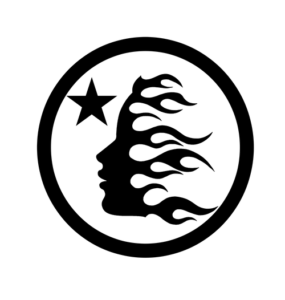Introduction to Words Per Minute (WPM)
Words Per Minute (WPM) is a standard measure used in typing and transcription fields to indicate the number of words typed in a single minute. WPM rates consider both speed and accuracy, providing an average rate of typing efficiency. Unlike characters per minute (CPM), WPM focuses on full words, which gives a more accurate assessment of typing ability.
How Words Per Minute Calculators Work
A words per minute calculator typically measures your typing speed by providing a sample text to type. The calculator then tracks your time and calculates your WPM based on the number of words completed within one minute. Most calculators are online and use algorithms to assess both your speed and accuracy, often displaying results immediately.
Step-by-Step Process of a Words Per Minute Calculation:
- Start Typing: Begin typing the provided sample text.
- Timing: The calculator automatically begins counting the time once you start typing.
- Accuracy Analysis: It checks for typos or skipped words.
- Final Calculation: WPM is calculated as (Number of Words Typed – Errors) / Time in Minutes.
Benefits of Using a Words Per Minute Calculator
A WPM calculator offers several practical benefits:
- Improved Productivity: Measuring typing speed helps typists work on efficiency, improving work output.
- Accuracy Improvement: By tracking errors, calculators encourage typists to type accurately.
- Progress Tracking: Frequent use helps users track progress and set achievable goals.
- Confidence Building: Seeing improvements in speed and accuracy can boost confidence in typing skills.
Who Can Benefit from a Words Per Minute Calculator?
A words per minute calculator is useful for a wide range of individuals:
- Students and Writers: Those who frequently type essays, reports, or creative writing.
- Data Entry Professionals: Accuracy and speed are essential for data entry jobs.
- Transcriptionists: For transcriptionists, higher WPM rates increase their ability to complete assignments quickly.
- Gamers: Typing speed can enhance gaming performance, especially in games requiring fast typing.
Understanding Typing Speed Metrics
Typing speed metrics often include WPM and CPM:
- Words Per Minute (WPM): Measures the number of words typed in a minute. A high WPM score indicates fast typing.
- Characters Per Minute (CPM): Counts the number of characters typed in a minute, including letters, spaces, and punctuation.
Each metric offers different insights, with WPM being the most practical for general typing speed and accuracy.
Improving Your Typing Speed with a WPM Calculator
Using a WPM calculator can be part of an effective strategy to improve your typing speed:
- Practice Regularly: Typing practice improves muscle memory, making it easier to type quickly without errors.
- Focus on Accuracy First: Speed is important, but accuracy ensures you’re not retyping words, which can slow you down.
- Challenge Yourself: Set small, achievable goals and gradually increase them as your typing improves.
- Try Touch Typing: Learning to type without looking at the keyboard is a key skill for achieving high WPM scores.
Accuracy vs. Speed: Finding the Right Balance
Achieving a balance between accuracy and speed is critical for effective typing:
- Prioritise Accuracy: Type with minimal errors to avoid wasting time on corrections.
- Gradual Speed Increases: Increase your speed incrementally rather than all at once.
- Use Typing Drills: Exercises targeting common words and phrases can improve both speed and accuracy.
Top Online Words Per Minute Calculators
There are many reliable WPM calculators online, each with unique features:
- 10FastFingers: Offers different modes, from standard tests to competitions.
- Typing.com: Includes tutorials and personalised practice for typing improvement.
- Key Hero: Tracks typing history and provides accuracy metrics.
- Calculator Study’s WPM Calculator: Specifically designed for ease of use, with customizable tests for measuring both speed and accuracy.
Common Myths About Typing Speed and WPM Calculators
While WPM calculators are useful tools, there are common misconceptions:
- Myth 1: Only professionals need high typing speed.
Reality: Typing speed benefits everyone, especially students and job seekers. - Myth 2: Faster typing leads to more mistakes.
Reality: With practice, most people can achieve both speed and accuracy. - Myth 3: WPM calculators are accurate for all typing activities.
Reality: Typing speed may vary based on context, such as coding or data entry.
Conclusion
Using a words per minute calculator can be transformative in improving typing skills, enhancing productivity, and achieving better accuracy. Whether you’re a professional typist or a casual computer user, increasing your typing speed is a beneficial skill. Start by using a trusted tool, like the WPM calculator on Calculator Study, and monitor your progress over time. With regular practice and focus on accuracy, you’ll be well on your way to becoming a faster, more proficient typist.