In today’s fast-paced digital world, businesses are increasingly relying on a multitude of cloud-based applications to streamline their operations. While this offers numerous advantages, it can also lead to a significant challenge: managing multiple login credentials. This is where Single Sign-On (SSO) comes in. If your business uses Zoho One, you’re in luck! This guide will walk you through the process of setting up Zoho One SSO to simplify your login process and enhance security.
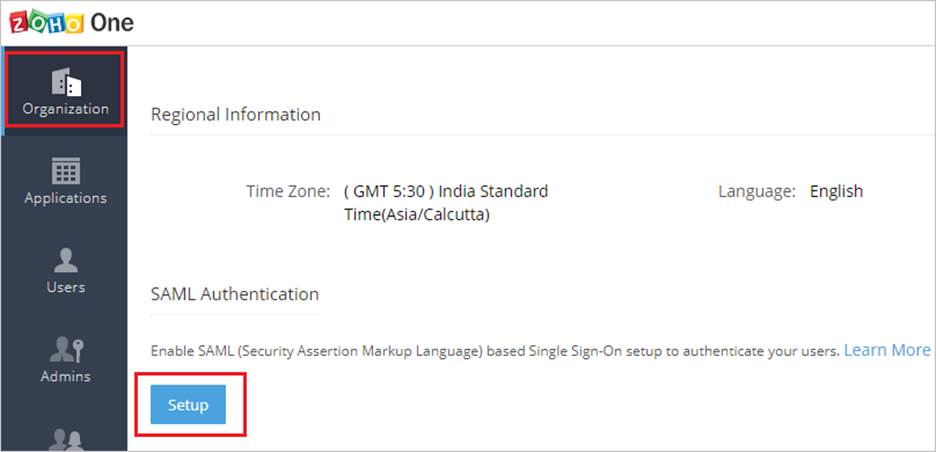
What is Zoho One SSO?
Zoho One is a powerful suite of business applications designed to help businesses of all sizes manage their operations. Zoho One Single Sign-On allows users to access all of their Zoho One applications with just one set of credentials. Instead of having to remember different usernames and passwords for each application, users can log in once and seamlessly access all the Zoho apps they need. This not only saves time but also improves productivity and reduces the risk of password-related security breaches.
Benefits of Implementing SSO for Zoho One
- Enhanced Security: SSO reduces the risk of phishing attacks and password theft. By centralizing authentication, you can enforce stronger password policies and implement multi-factor authentication (MFA) more effectively. A secure login for Zoho One is crucial.
- Improved User Experience: SSO eliminates the need for users to remember multiple passwords, making it easier and faster to access their applications. This leads to increased user satisfaction and productivity.
- Streamlined Administration: SSO simplifies user management for IT administrators. Onboarding and offboarding employees becomes much easier, as access to all Zoho One applications can be granted or revoked centrally.
- Increased Productivity: Users spend less time logging in and more time working.
How to Set Up SSO for Zoho One
The process of how to set up SSO for Zoho One can vary slightly depending on your identity provider (IdP). However, the general steps involved are:
- Choose an Identity Provider (IdP): An IdP is a service that stores and manages user identities. You’ll need to select an IdP that supports SAML (Security Assertion Markup Language), which is the standard protocol for SSO. Popular IdPs include Microsoft Azure AD, Okta, and Google Workspace. You’ll need to consider the best SSO solution for Zoho One based on your business needs.
- Configure Your IdP: Configure your chosen IdP to recognize Zoho One as a service provider. This typically involves providing the IdP with information about your Zoho One account, such as the service provider’s entity ID and assertion consumer service (ACS) URL. This is a critical step in Zoho One IdP configuration.
- Configure Zoho One: In your Zoho One account, configure SSO settings to recognize your IdP. This usually involves providing Zoho One with the IdP’s metadata, including the sign-in URL, sign-out URL, and certificate.
- Test the Connection: After configuring both your IdP and Zoho One, it’s crucial to test the SSO connection to ensure that it’s working correctly. This involves attempting to log in to Zoho One through your IdP.
- Enable SSO: Once you’ve confirmed that the connection is working, you can enable SSO for your users. This will typically involve setting SSO as the primary authentication method for your Zoho One organization.
Zoho One Active Directory Integration
For many businesses, integrating Zoho One with their existing Zoho One Active Directory integration is a key requirement. This allows users to use their existing Active Directory credentials to log in to Zoho One, further simplifying the login process and reducing administrative overhead.
SAML SSO for Zoho One
SAML SSO for Zoho One is the most common and widely supported method for enabling single sign-on. SAML is an open standard that allows secure exchange of authentication and authorization data between an identity provider and a service provider.
Enterprise SSO for Zoho One
For larger organizations, Enterprise SSO for Zoho One is essential. It provides a scalable and secure solution for managing user access to Zoho One applications across the entire enterprise.
Zoho provides a comprehensive suite of applications that can significantly enhance your business operations, from CRM and marketing to finance and HR. Implementing Zoho can streamline workflows, improve collaboration, and provide valuable insights to drive growth. However, the initial setup and ongoing customization of Zoho applications can be complex and time-consuming. That’s where a Zoho partner can be invaluable. With iTecZone as a certified Zoho partner and a team of experienced developers, you can access top-tier services for all Zoho applications. This is why iTecZone is the perfect choice as your Zoho Consultant Partner.


