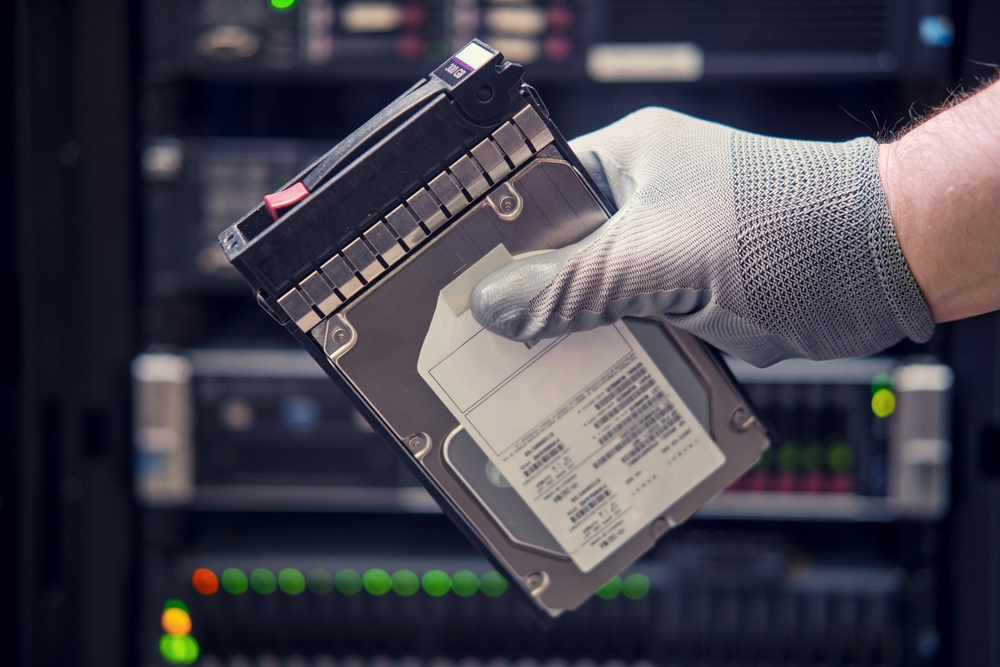In today’s data-driven world, the need for reliable storage solutions has never been greater. Whether you’re a tech enthusiast, a business professional, or a casual computer user, having the right storage device can make a huge difference in how efficiently you work, store, and access your data. At Server Blink, we provide a vast range of storage devices designed to meet every need, from USB storage to network storage and internal hard drives. In this blog post, we will explore each type of storage device and their unique advantages, helping you make an informed choice.
1. USB Storage Devices: Portable and Convenient
USB storage devices, often referred to as USB flash drives or USB sticks, have become one of the most popular portable storage solutions over the years. They offer a compact and easy-to-use format, making them ideal for transferring files between devices or backing up important data on the go.
Benefits of USB Storage Devices
- Portability: USB storage devices are lightweight and small, making them easy to carry around. Their plug-and-play functionality allows you to instantly connect them to any USB port and transfer files without needing any additional software.
- Cost-effective: These devices come in various sizes, from a few gigabytes to several terabytes, and are priced to suit all budgets.
- Durability: USB drives are robust and resistant to physical damage, particularly those designed with rugged exteriors, making them perfect for users who are constantly on the move.
- Compatibility: USB storage devices work across multiple platforms (Windows, macOS, Linux, etc.), making them versatile tools for data storage and transfer.
At Server Blink, we offer a wide selection of USB storage devices from trusted brands, catering to all capacity needs and use cases.
Use Cases for USB Storage Devices
- File Sharing: Share large presentations, images, or videos between computers easily.
- Data Backup: Keep a backup of critical data that you can store in a safe place.
- Operating System Installation: Many users use USB drives to install operating systems or run live versions of Linux distributions.
2. Network Storage Devices: Collaborative and Secure
Network storage devices (commonly referred to as Network-Attached Storage or NAS) have gained popularity, especially in professional settings and homes with multiple devices. NAS provides centralized data storage accessible to all devices on a network, allowing easy file sharing and collaboration.
Benefits of Network Storage Devices
- Centralized Storage: With a NAS device, all users within a network can access the same storage, making it easier to collaborate and share files securely. Businesses, in particular, benefit from having a single repository for all work files.
- Data Redundancy: Many NAS devices come with RAID configurations, which allow you to mirror your data across multiple drives. This redundancy ensures that your data remains intact, even if one drive fails.
- Remote Access: Modern NAS systems allow remote access, meaning you can retrieve your data from anywhere in the world using an internet connection.
- Security Features: NAS systems typically include encryption, user authentication, and access controls, ensuring data security is a top priority.
At Server Blink, we provide high-performance NAS systems ideal for homes and businesses, supporting multiple users while ensuring data safety through advanced security features.
Use Cases for Network Storage Devices
- Backup Solutions: NAS devices can automatically back up files from all networked devices, providing a safeguard for important data.
- Media Streaming: NAS is often used to store and stream media (music, videos) to various devices throughout a home or office.
- Collaborative Workspaces: Businesses use NAS devices to create collaborative workspaces where multiple team members can access and edit shared files in real time.
3. Internal Hard Drives: Performance and Expansion
Internal hard drives are storage devices that are installed inside computers or servers. They come in two main types: HDDs (Hard Disk Drives) and SSDs (Solid State Drives). Each type offers distinct advantages, and the choice often depends on the user’s specific needs for speed, storage capacity, and cost.
Hard Disk Drives (HDDs)
HDDs use spinning magnetic disks to read and write data, making them the traditional form of storage for computers.
- High Storage Capacity: HDDs are known for providing large amounts of storage at a relatively low cost. If you need vast amounts of space for storing files such as videos, music, and backups, an HDD is a cost-effective option.
- Longevity: HDDs are reliable over the long term, making them suitable for archiving large amounts of data.
- Affordable: Compared to SSDs, HDDs offer more storage at a lower price point, making them a popular choice for users on a budget.
Solid State Drives (SSDs)
SSDs are newer storage devices that use flash memory to store data, and they provide several performance advantages over HDDs.
- Speed: SSDs are significantly faster than HDDs. They offer quicker boot times, faster file transfers, and enhanced performance when running applications. This makes them ideal for gamers, video editors, and professionals who need quick access to large files.
- Durability: With no moving parts, SSDs are more resistant to physical damage than HDDs, which rely on spinning disks.
- Energy Efficiency: SSDs consume less power than traditional HDDs, making them a good choice for laptops or other mobile devices that need to conserve battery life.
Server Blink offers a wide range of both HDD and SSD internal hard drives, ensuring that you can find the perfect storage solution for your needs.
Use Cases for Internal Hard Drives
- System Storage: The primary use of internal hard drives is for operating system and software installation, ensuring your system has enough space to store essential files.
- Gaming: Gamers benefit from SSDs for faster load times, while HDDs offer more space for large game libraries.
- Data Archiving: Large internal HDDs are ideal for storing massive amounts of data, such as video editing projects or backup archives.
4. Hard Drives: Versatile and Essential for Every User
Hard drives are the backbone of any computer system, offering storage for everything from operating systems to files and media. As discussed earlier, hard drives come in both HDD and SSD formats, each offering different benefits.
Benefits of Hard Drives
- Ample Storage: Hard drives, particularly HDDs, can offer several terabytes of storage space at an affordable price.
- Broad Compatibility: Hard drives can be used in everything from desktop computers to servers, gaming consoles, and external enclosures for additional storage.
- Expandable Storage: If you ever run out of space, adding another internal or external hard drive is a simple way to expand your storage without needing to replace the entire system.
At Server Blink, our collection of hard drives includes a variety of models designed to meet different performance and storage needs, ensuring you find a solution that fits your budget and technical requirements.
5. Media Storage and Storage Media: Organizing and Protecting Your Data
When it comes to media storage, there’s a wide variety of solutions available that range from physical devices like hard drives to cloud-based storage systems. Media storage refers to the methods and tools used to store and protect data such as videos, music, documents, and more.
Types of Media Storage
- Internal Hard Drives: As mentioned above, internal hard drives are commonly used to store media, with high-capacity drives (such as HDDs) providing ample room for media libraries.
- External Hard Drives: These drives can be easily connected to a computer or server to provide additional storage space. They’re ideal for backing up media or transferring large files between computers.
- Cloud Storage: Although not a physical device, cloud storage has become a popular option for users who want to access their media from any location. Services such as Google Drive, Dropbox, and OneDrive offer storage plans to fit all needs.
Benefits of Proper Media Storage
- Data Security: By using the right media storage solution, you can protect your data from loss or corruption. For example, NAS systems with RAID configurations provide built-in data redundancy to prevent data loss in case of drive failure.
- Organization: Keeping your data organized is essential for efficient access. Internal hard drives and NAS systems allow you to categorize your media files, making it easier to find and retrieve them.
- Longevity: Using high-quality storage media ensures your data remains accessible for years to come, whether stored on HDDs, SSDs, or network storage systems.
Conclusion: Choosing the Right Storage Solution at Server Blink
Whether you need a USB storage device for on-the-go file transfers, a NAS for collaborative workspaces, or an internal hard drive for expanding your system’s storage capacity, Server Blink has you covered. Our extensive selection of storage devices ensures that no matter your needs—speed, capacity, portability, or security—you’ll find a solution that meets your requirements.
Each type of storage has its unique advantages, and understanding these can help you select the right one. USB storage devices provide quick and portable solutions, while network storage devices allow for seamless collaboration. Internal hard drives, whether HDD or SSD, offer performance and reliability, while media storage solutions ensure your valuable data is organized and safe.
Explore the wide range of storage devices available at Server Blink today and find the ideal solution to meet your personal or business needs.