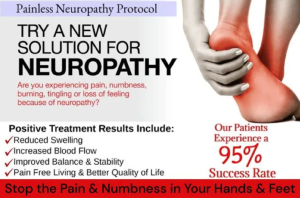Welcome to the world of Android app development! If you’re a beginner eager to dive into mobile development, you’ve come to the right place. This blog will guide you through the essentials of Android app development, covering everything from the basics of programming to deploying your app on the Play Store. Let’s get started!
Getting Started with Android App Development
Android Studio: Your Development Environment
The first step in your Android app development journey is setting up your development environment. Android Studio is the official Integrated Development Environment (IDE) for Android development. It provides a robust platform to write, debug, and test your code. Download and install Android Studio from the official website to begin.
Choosing a Programming Language: Java or Kotlin?
Android apps can be developed using either Java or Kotlin. Java has been the traditional language for Android development, while Kotlin, a more modern and concise language, is now the preferred choice by Google. Both languages are powerful and have extensive resources for beginners.
Key Concepts in Android Development
Understanding the Android SDK
The Android SDK (Software Development Kit) is a collection of tools and libraries essential for Android app development. It includes everything from the core libraries to the emulator that lets you test your app on a virtual device.
User Interface (UI) and XML
Creating a user-friendly User Interface (UI) is crucial for any app. Android uses XML (Extensible Markup Language) to design UI layouts. You can define elements like buttons, text fields, and images in XML, which are then referenced in your code.
Activities and Fragments
An Activity represents a single screen in an Android app. For more complex UI, you can use Fragments, which are reusable components within an activity. Understanding how to manage activities and fragments is fundamental to Android development.
Building Your First Android App
Layouts and Views
Designing layouts is a critical part of app development. Layouts define the structure of your UI, while Views are the building blocks of UI elements. Android Studio provides a drag-and-drop interface to help you design layouts visually.
Intents and Navigation
Intents are used to navigate between activities and pass data. They are a powerful feature for communication within your app and with other apps. Learn how to use intents to enhance the user experience.
Coding and Debugging
Writing clean and efficient code is essential. Both Java and Kotlin have extensive libraries and frameworks to help you. Once you’ve written your code, debugging is crucial to identify and fix issues. Android Studio’s built-in tools make this process easier.
Advanced Topics
API Integration
Most apps need to interact with web services. API integration allows your app to communicate with external servers to fetch or send data. Understanding how to work with APIs is vital for developing feature-rich apps.
Gradle Build System
Gradle is the build system used in Android Studio. It automates the compilation and packaging of your app, making it easier to manage dependencies and configurations.
Emulators and Testing
Emulators simulate Android devices on your computer, allowing you to test your app without needing physical devices. Testing your app on different screen sizes and Android versions ensures compatibility and a better user experience.
Deployment and Beyond
Play Store Deployment
Once your app is ready, it’s time to deploy it to the Play Store. This involves creating a developer account, preparing your app for release, and following Google’s guidelines for submission. The Play Store provides a global platform to reach millions of users.
Responsive Design and Material Design
Creating a responsive design ensures your app looks good on various devices. Material Design is a design language developed by Google, providing guidelines for visual, motion, and interaction design across platforms and devices.
Conclusion
Embarking on the journey of Android app development can be exciting and rewarding. With the right resources and a willingness to learn, you can build amazing apps that reach a global audience. This blog has introduced you to the basics, but the world of Android development is vast. Keep exploring, keep coding, and most importantly, have fun!