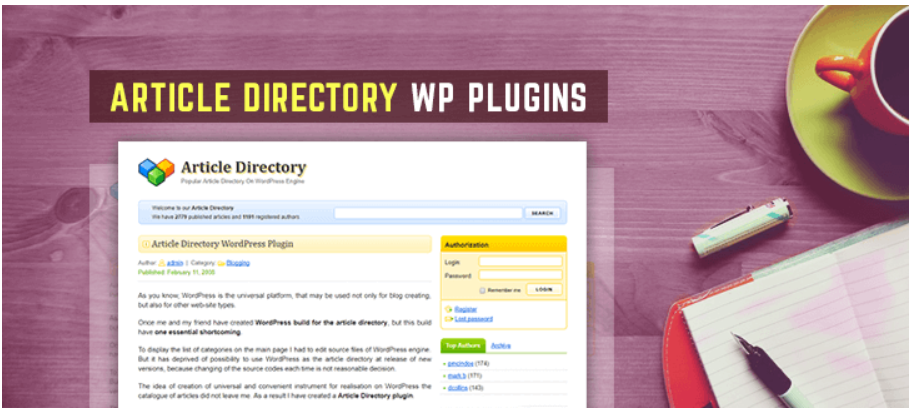Want to build a content-rich website where users can publish and browse articles on any topic — without writing code? A modern article directory lets you do exactly that. Thanks to powerful tools in WordPress, you can launch your own platform where authors contribute, readers engage, and you earn through ads, listings, or memberships. In this 2025 guide, we’ll show you step-by-step how to create a professional article directory using WordPress with SEO services for businesses, the right plugins, and a robust article directory WordPress theme — all without technical headaches.
Why Build an Article Directory Website in 2025?
In the age of AI and content marketing, article directories have seen a resurgence. Platforms like Medium, Substack, and others prove that centralized, content-focused websites still attract readers and earn money through subscriptions, ads, and affiliate marketing.
Whether you’re creating a niche directory for a specific industry or a general publication platform, WordPress makes it simple, scalable, and cost-effective.
Choosing the Right Article Directory WordPress Theme
The first real decision you’ll face is picking the best WordPress article directory theme to serve your goals. Your theme affects design, speed, user experience, and content layout — all of which impact how users engage with your site.
An ideal article directory WordPress theme should include:
- Front-end submission forms
- Author profile pages
- Categorization and tagging systems
- Custom search and filter options
- Responsive and SEO-friendly layouts
Premium themes like DirectoryPress, MyListing, or Listdomer are purpose-built for content listing and directory functionalities. They eliminate the need for custom development while offering flexibility for scaling in the future.
Step-by-Step: How to Create an Article Directory with WordPress
Let’s walk through each step to launch a fully functional article directory.
Step 1: Choose a Hosting Provider and Install WordPress
First, you’ll need a reliable hosting provider. Choose a WordPress-optimized host like:
- SiteGround – Great speed and security
- Bluehost – Beginner-friendly, recommended by WordPress.org
- Kinsta – High-performance managed WordPress hosting
Once you register your domain and install WordPress (usually done in one click), you’ll gain access to the WordPress dashboard.
Step 2: Install an Article Directory WordPress Theme
After installing WordPress, go to Appearance → Themes → Add New and upload or search for your chosen article directory WordPress theme.
If you want a free starter, try:
- Directory Starter (by GeoDirectory)
- ListingHive (by HivePress)
For premium themes, you can purchase and upload the ZIP file manually. Don’t forget to install any companion plugins that the theme recommends for full functionality.
Step 3: Set Up Essential Pages and Navigation
You’ll want to create the following core pages:
- Home – Highlight top categories and articles
- Submit Article – A form for user-generated content
- Browse Articles – Filter by topic, date, or popularity
- Author Page – List of contributors with bios
- Contact & Terms – Build trust and transparency
Use WordPress’s native menu builder (Appearance → Menus) to link these pages in your site’s navigation.
Step 4: Install Key Plugins for Functionality
To enhance your directory’s power, install the following plugins:
GeoDirectory
Adds full directory functionalities like maps, listings, filters, and reviews.
WP User Frontend
Enables users to submit articles without backend access.
Yoast SEO
Boosts on-page optimization, allowing your articles to rank higher.
MemberPress or Ultimate Member
Adds user profile management, paid memberships, and role restrictions.
WPForms or Formidable Forms
Use these to create submission forms for writers or publishers.
Enhancing User Experience for Your Article Directory
User experience (UX) is key when running a directory website. Visitors should be able to easily browse, search, and submit content. Here are some quick tips:
1. Fast Load Times
Optimize images, use caching (via WP Rocket), and choose lightweight themes.
2. Smart Categorization
Create specific article categories and tags. Avoid overly broad labels like “News” or “General.”
3. Mobile Optimization
Choose a responsive theme and test usability across devices. More than 65% of directory users browse from mobile in 2025.
Structuring Articles and Submissions for Maximum Engagement
Let’s talk about the actual content.
Use NLP Techniques in Article Titles and Summaries
Natural Language Processing (NLP) strategies help your articles sound human-like and engage users better. Use tools like Hemingway or Grammarly to polish grammar and readability. Also:
- Write in a conversational tone
- Add contextually rich headers (H2s, H3s)
- Use bullet points and short paragraphs
- Include schema markup with plugins like Schema Pro
Author Attribution and Trust Signals
Display author photos, bios, and total contributions. Trust improves engagement, SEO, and time-on-site.
Monetization Options for Article Directories
Once your directory starts getting traffic and content submissions, it’s time to monetize.
1. Paid Listings
Charge authors or companies to submit featured articles.
2. Membership Access
Offer tiered access to premium articles or publishing rights.
3. Display Ads
Use Google AdSense, Mediavine, or direct ad placements.
4. Sponsored Posts
Allow advertisers to publish sponsored content for a fee.
5. Affiliate Links
Embed affiliate links in curated articles and reviews.
SEO Best Practices for Article Directories
Search engine optimization is crucial if you want to build authority and organic traffic.
Optimize Taxonomies
Use targeted keywords for categories, tags, and custom post types.
Meta Titles and Descriptions
Install Rank Math or Yoast SEO to create custom meta descriptions per page.
Use Internal Linking
Link related articles and author pages together.
Submit Sitemap to Google Search Console
This speeds up indexing and improves crawlability.
Top Plugins to Supercharge Your Article Directory
Plugin Purpose GeoDirectory Directory engine WP User Frontend Front-end submission Yoast SEO SEO optimization WPForms Contact and submission forms Ultimate Member Profile and membership management Rank Math Advanced SEO features WP Rocket Performance and caching
Success Tips from High-Performing Article Directories
Here are tips inspired by successful article directories:
- Focus on niche topics (e.g., tech reviews, educational guides, health blogs)
- Invite expert contributors for higher-quality content
- Automate approval workflows but manually check for plagiarism
- Feature top authors and articles weekly
- Add a newsletter and update subscribers regularly
Security & Spam Protection
Directories often attract spam, so take precautions:
- Install Akismet Anti-Spam
- Use reCAPTCHA on submission forms
- Limit user roles with User Role Editor
- Regularly back up with UpdraftPlus
Scaling Your Article Directory Over Time
As your site grows, consider:
- Enabling multilingual support with WPML
- Adding social login with Nextend Social Login
- Expanding into video or podcast directories
- Creating APIs for third-party integrations
- Launching a mobile app version of your directory
Final Thoughts
Creating an article directory with WordPress is both achievable and scalable with the right tools and mindset. By leveraging a strong article directory WordPress theme, essential plugins, SEO techniques, and smart UX strategies, you can build a robust platform for content sharing, discovery, and monetization.
Whether you’re targeting a niche audience or building a general-purpose directory, WordPress offers all the flexibility you need to thrive. Start small, optimize continuously, and watch your digital publication hub grow into a trusted source of content and community.