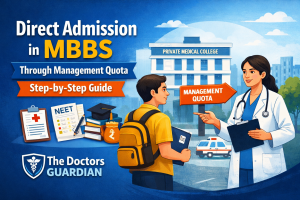YouTube thumbnails are the eye-catching preview images that appear before you click on a video. These small but powerful images can make or break your video’s success, as they’re often the first thing viewers see when browsing YouTube. Whether you’re a content creator who needs to download your own thumbnails or someone looking to study successful thumbnail designs, this comprehensive guide will show you exactly how to download YouTube thumbnails for free using various methods.
What Are YouTube Thumbnails?
YouTube thumbnails are preview images that represent your video content. They serve as visual advertisements for your videos, helping potential viewers decide whether to click and watch. The standard YouTube thumbnail size is 1280 pixels wide by 720 pixels tall, maintaining a 16:9 aspect ratio. These images are crucial because the YouTube algorithm focuses heavily on visuals, making an eye-catching thumbnail essential for attracting subscribers and views.

Method 1: Using Online Thumbnail Downloader Tools
Free YouTube Thumbnail Grabber Websites
The easiest way to download YouTube thumbnails is through dedicated online tools. These websites are completely free and require no registration or software installation.
Popular Free Tools Include:
- YouTube Thumbnail
- YouTube Thumbnail Grabber
- Softr YouTube Thumbnail Downloader
- ImageYouTube Thumbnail Download
- VidIQ Thumbnail Downloader
- Views4You Thumbnail Downloader
Step-by-Step Process:
- Find the YouTube Video: Navigate to YouTube and locate the video whose thumbnail you want to download
- Copy the Video URL: Click on the address bar and copy the complete YouTube video link
- Visit a Thumbnail Downloader: Go to any of the free thumbnail downloader websites mentioned above
- Paste the URL: Enter the copied YouTube video link into the input box on the website
- Click Download: Press the “Get Thumbnail” or “Download Thumbnail” button
- Choose Quality: Select your preferred image quality (HD, 4K, or standard resolution)
- Save to Device: Click the final download button to save the thumbnail image to your computer or mobile device
Method 2: Direct URL Method (Advanced)
For those comfortable with URLs, there’s a direct method to access YouTube thumbnails without using third-party websites.
The Direct URL Formula:
The formula is: https://img.youtube.com/vi/VIDEO-ID-HERE/maxresdefault.jpg
How to Use This Method:
- Extract Video ID: From any YouTube video URL, like
https://www.youtube.com/watch?v=ABC123DEF456, copy the part after the equals sign (ABC123DEF456) - Replace in Formula: Substitute “VIDEO-ID-HERE” with the actual video ID
- Access Image: Paste the complete URL into your browser’s address bar
- Save Image: Right-click on the image and select “Save Image As” to download it
Example: If the video ID is “qomLSfhmZI8”, the direct URL would be:https://img.youtube.com/vi/qomLSfhmZI8/maxresdefault.jpg
Method 3: Downloading Your Own Thumbnails
If you’re a YouTube content creator looking to download thumbnails from your own videos, YouTube provides a built-in method.
Steps for Your Own Videos:
- Access YouTube Studio: Log in to your YouTube account and go to YouTube Studio
- Find Your Video: Navigate to the specific video in your content library
- Edit Video Details: Click the edit button next to your video
- Locate Thumbnail Section: Scroll down to find the thumbnail options
- Click Three Dots: Look for the three-dot menu next to your custom thumbnail
- Select Download: Choose “Download Image” from the dropdown menu
Understanding Different Thumbnail Qualities
YouTube thumbnails are available in multiple resolutions:
Available Quality Options:
- 4K Resolution: Highest quality available (when uploaded by creator)
- HD Quality (1280×720): Standard high-definition thumbnails
- Medium Quality: Balanced size and clarity
- Standard Definition: Basic quality for smaller file sizes
- Low Quality: Smallest file size with reduced clarity
Most thumbnail downloaders offer multiple resolution choices, allowing you to select based on your specific needs.
Supported Video Types
Modern thumbnail downloaders support various YouTube content formats:
- Regular videos
- YouTube Shorts
- Music videos
- Live streams
- Mobile videos
- Playlist thumbnails
- Shared links
- Clip videos
Important Legal Considerations
When downloading YouTube thumbnails, keep these legal points in mind:
Copyright Awareness
YouTube thumbnails are copyrighted content belonging to the video creator. While downloading for personal use, reference, or educational purposes is generally acceptable, commercial use without permission may violate copyright laws.
Fair Use Guidelines
- Personal research and analysis: Generally acceptable
- Educational purposes: Usually permitted under fair use
- Commercial usage: Requires proper permission from the copyright holder
- Attribution: Always credit the original creator when possible
Troubleshooting Common Issues
Private or Unlisted Videos
Thumbnail downloaders cannot access private or unlisted videos. The tools only work with publicly available YouTube content that doesn’t require special authentication.
Missing High-Quality Thumbnails
If a high-resolution thumbnail isn’t available, it means the creator didn’t upload one. In such cases, YouTube automatically generates lower-quality thumbnails from video frames.
Tool Not Working
If a thumbnail downloader isn’t working:
- Check the URL: Ensure you copied the complete YouTube video link
- Try Different Tools: Switch to another free thumbnail downloader
- Verify Video Status: Make sure the video is public and still available
Best Practices for Thumbnail Usage
For Content Creators:
- Save Originals: Always keep backup copies of your custom thumbnails
- Consistent Branding: Maintain similar design elements across all thumbnails
- High Resolution: Upload thumbnails in maximum quality (1280×720 or higher)
- Mobile Optimization: Ensure thumbnails look good on mobile devices
For Research and Analysis:
- Respect Copyright: Only use downloaded thumbnails for legitimate purposes
- Study Successful Designs: Analyze what makes certain thumbnails effective
- Track Trends: Monitor how thumbnail styles change over time
- Document Sources: Keep records of where thumbnails were obtained
Conclusion
Downloading YouTube thumbnails for free is straightforward and accessible to everyone, whether you’re a content creator, researcher, or casual user. The various methods outlined in this guide—from user-friendly online tools to direct URL access—provide flexible options for different technical skill levels.
Remember to always respect copyright laws and use downloaded thumbnails responsibly. For content creators, regularly backing up your custom thumbnails ensures you never lose important branding elements. For researchers and analysts, these tools provide valuable insights into successful visual marketing strategies on YouTube.