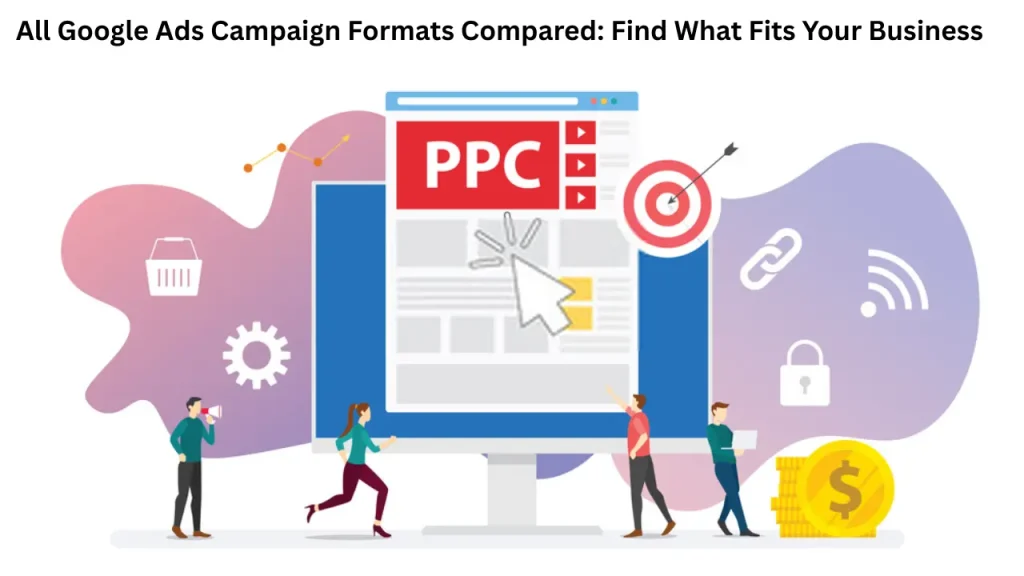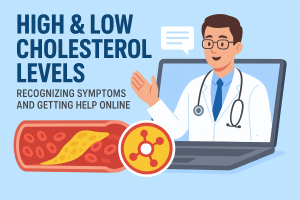If you’ve ever wondered what Google Ads campaign formats are and which one suits your business best, you’re in the right place. In this full walkthrough, you’ll discover every type of campaign Google offers—like Search, Display, Video, Shopping, Local, App, and Performance Max. We’ll compare their strengths, ideal use cases, formats, and results—so by the end, you’ll know exactly what to choose based on your goals, whether you want more traffic, leads, sales, or app installs.
Choosing the right format matters more than ever. As of 2025, Google holds over 90% of the global search engine market share, and ad spending on Google Ads alone is expected to cross $300 billion by the end of the year. That’s a massive opportunity—but only if you know how to use the right tools.
Many businesses waste money on campaigns that don’t fit their needs simply because they don’t understand how each format works. But this blog breaks everything down in simple words, with real examples and tips that even non-marketers can follow.
Let’s start exploring what each format offers—and how it can grow your business smartly without confusion.
What Are Google Ads Campaign Formats?
Google Ads campaign formats are the different types of ads you can create, depending on where you want to show your ads and how you want them to appear. These formats include text, image, video, product-based, and app-based ads.
What Does “Campaign Format” Mean?
When setting up a Google Ads campaign, choosing a format means deciding how and where your ad will be shown. For example, some ads show on Google Search as plain text, while others show on websites, YouTube, or mobile apps as images or videos.
Why Formats Matter
Choosing the right ad format is important because it directly affects:
- The platform where your ad will appear
- The type of audience you’ll reach
- The results you can expect (clicks, sales, brand exposure)
Common Google Ads Campaign Formats
- Search Ads
- Display Ads
- Video Ads
- Shopping Ads
- App Ads
- Local Ads
- Performance Max
Each format works best in different situations. In the next sections, you’ll discover the purpose of each one, the best times to use them, and how they can contribute to your business growth.
Understanding the different Types of Google Ads campaigns is key to running effective ad strategies. Each format is designed to meet specific business goals whether it’s getting more website visitors, boosting product sales, or increasing app downloads. When you choose the right campaign format based on your audience and objectives, you make better use of your budget and get better results.
Search Campaigns: Show Up Where It Counts
Search campaigns are text ads that appear on Google Search results when someone types a keyword related to your product or service. They are best for reaching people who are already looking for something you offer.
What Are Search Ads?
Search ads are simple text-based ads that show at the top or bottom of Google’s search results. They are triggered when a user types in specific keywords that match what you’re advertising.
Best For
- Lead generation and sales
- Driving traffic to websites or landing pages
- Businesses with clearly defined services or products
How They Work
- You identify search terms that closely match what your business offers.
- You write ad copy with a headline and short description
- Google shows your ad when someone searches for those keywords
Advantages
- Reaches people with high buying intent
- Easy to track and measure performance
- Only pays when someone clicks on your ad
Limitations
- Higher competition can raise costs per click
- Limited visual appeal (text-only format)
Search campaigns are ideal for businesses looking to attract ready-to-buy customers actively searching for solutions.
Display Campaigns: Build Awareness Visually
Display campaigns use image-based ads that appear on websites, apps, and other platforms within the Google Display Network. They are best for building brand awareness and reaching people outside of search.
What Are Display Ads?
Display ads show as banners, images, or interactive visuals on millions of websites and apps. These ads are more visual and can include images, headlines, logos, and short descriptions.
Best For
- Brand visibility across various websites
- Reaching users based on interests or behavior
- Retargeting visitors who didn’t convert earlier
How They Work
- You upload visual assets and headlines or use responsive formats
- Google displays your ads on suitable websites by using audience targeting to reach the right users.
- You pay based on clicks or impressions
Advantages
- Broad reach across the internet
- Cost-effective compared to Search ads
- Great for brand recall and remarketing
Limitations
- Lower direct conversion rates
- May be ignored by users who are not in buying mode
Display campaigns work best for businesses wanting to stay visible and reconnect with potential customers across a wide range of platforms.
Video Campaigns: YouTube Ads That Get Attention
Video campaigns allow you to show ads on YouTube and other video partner platforms. They are highly effective for brand storytelling, product demonstrations, and visual promotions.
What Are Video Ads?
These are ads that play before, during, or after videos on YouTube and other video-sharing sites. Depending on the format, viewers can either skip them or watch them fully.
Best For
- Increasing brand engagement
- Telling your brand story visually
- Launching new products or services
Common Video Ad Formats
- Skippable in-stream ads
- Non-skippable ads
- Bumper ads (6 seconds)
- Video discovery ads (appear in YouTube search or homepage)
Advantages
- High engagement with visual content
- Great for mobile and younger audiences
- Strong recall and brand exposure
Limitations
- Requires good video content
- Not always focused on immediate conversions
Video campaigns are ideal for businesses that want to build trust and make a strong impression through audio-visual storytelling.
Shopping Campaigns: Promote Your Products Directly
Shopping campaigns let online stores display product ads on Google with an image, price, and product name. These ads work well for businesses that offer physical products for sale..
What Are Shopping Ads?
Shopping ads are visually rich product listings that show up on Google Search and the Shopping tab. They include product photos, prices, brand names, and ratings.
Best For
- eCommerce stores
- Retailers with a wide range of products
- Businesses targeting purchase-ready users
How They Work
- You provide your product information through the Google Merchant Center.
- Link it with Google Ads to create a Shopping campaign
- Google pulls the product info and displays it to relevant users
Advantages
- Visually stands out with images and pricing
- Higher click-through rate for product-based searches
- Drives quality traffic to product pages
Limitations
- Requires frequent updates of product feed
- Not suitable for service-based businesses
If you have an online store, Shopping campaigns are a powerful way to attract customers and boost sales through search results.
App Campaigns: Drive More Downloads Easily
App campaigns help you promote your mobile app across platforms like Google Search, YouTube, Google Play, and the Display Network. They help increase installs and user engagement.
What Are App Ads?
App campaigns let you advertise your Android or iOS app using automated placements. You don’t create individual ads. Rather than creating ads yourself, Google pulls content like your app’s description, visuals, and videos to build the ads for you.
Best For
- Businesses with their own mobile apps
- Promoting new apps or boosting downloads
- Driving app usage and engagement
How They Work
- You provide app store link, a few headlines, images, and videos
- Google creates ad variations automatically
- Your ads show up on Google Search, YouTube, the Play Store, and across the Display Network.
Advantages
- Very easy to set up
- Covers all platforms in one campaign
- Google auto-optimizes for better results
Limitations
- Limited control over ad appearance
- Performance depends on machine learning
App campaigns are an excellent choice for businesses focused on growing their mobile presence without spending time designing multiple ad creatives.
Local Campaigns: Bring Customers to Your Store
Local campaigns in Google Ads are designed to bring more customers to your physical location, such as a store, office, or restaurant.These ads appear on Google Maps, Search, YouTube, and websites to guide nearby customers to visit in person.
What Are Local Campaigns?
Local campaigns are designed for businesses that want foot traffic. These ads show useful details like your business location, phone number, and directions to help users find and visit you.
Best For
- Brick-and-mortar stores
- Restaurants and cafes
- Service centers and clinics
Where Ads Appear
- Google Maps
- Google Search (local intent searches)
- YouTube
- Google Display Network
Benefits
- Reaches people near your business
- Boosts walk-in customers
- Helps with store visits, calls, and direction requests
Things to Know
- You need a Google Business Profile
- Ads are automated and based on your location info
Local campaigns are ideal if your goal is to increase real-world visits. If someone searches “mobile repair near me,” a local ad can help them find your shop right away.
Performance Max Campaigns: All-in-One Smart Advertising
Performance Max is a Google Ads campaign that uses one campaign to show ads across all platforms—Search, Display, YouTube, Gmail, and Maps—based on your goals. It helps you reach more people using automation.
What Is Performance Max?
This campaign format allows advertisers to run one campaign that appears everywhere Google ads can show. You provide assets like text, images, and videos, and Google handles where and how to show them.
Best For
- Businesses with multiple goals (sales, leads, traffic)
- Advertisers who want to save time and reach wider audiences
- Brands with creative content (videos, headlines, images)
Where Ads Are Shown
- Google Search
- YouTube
- Gmail
- Display Network
- Google Maps
- Discover feed
Advantages
- Saves time by combining all formats
- Expands reach across multiple platforms
- Google’s system picks the best placements and timing
Considerations
- Less manual control over where ads appear
- Requires good creative assets for better performance
Performance Max campaigns work best when you want Google to handle placements, and you’re focused on overall results like more conversions or sales across all channels.
Comparing All Google Ads Campaign Formats
Google Ads campaign formats differ based on ad type, platform, and marketing goal. Choosing the right format depends on what you want—leads, sales, traffic, or awareness.
Quick Comparison Table
| Campaign Type | Best For | Format | Platforms |
| Search | Leads, traffic | Text ads | Google Search |
| Display | Awareness, retargeting | Banner ads | Websites, apps |
| Video | Brand engagement | Video ads | YouTube, video sites |
| Shopping | Product sales | Product ads | Search, Shopping tab |
| App | App installs | Auto-generated | Play Store, YouTube |
| Local | Store visits | Map/search ads | Maps, Search |
| Performance Max | All goals combined | Mixed assets | All Google platforms |
Tips to Choose the Right Format
- Start with your goal (leads, sales, traffic)
- Choose based on where your audience is active
- Mix formats for wider coverage if needed
- Track performance regularly and adjust
This comparison helps you quickly understand which Google Ads format works best for different business needs.
How to Choose the Right Google Ads Campaign Format
To choose the right Google Ads campaign format, first define your business goal (traffic, sales, leads, or downloads), then match it with the format that best supports that goal.
Step-by-Step to Choose Wisely
1. Know Your Goal
Are you looking for website visitors, online sales, phone calls, or app installs?
2. Understand Your Audience
Are they active on Google Search, YouTube, apps, or Maps?
3. Match Format to Goal
- Want direct sales? Go with Shopping or Performance Max
- Need brand awareness? Try Display or Video
- Looking for service inquiries? Use Search
- Want store foot traffic? Choose Local
- Promoting an app? Use App campaigns
Tips for Making the Best Choice
- Start small with one or two formats
- Keep tracking results and make adjustments
- Don’t hesitate to test new formats as your business grows
Choosing the right ad format means spending your budget wisely and reaching people where they’re most likely to respond.
Bonus Tips for Running Successful Google Ads Campaigns
Running a successful Google Ads campaign involves choosing the right format, writing clear ad content, setting proper budgets, and regularly checking performance to improve results.
Smart Tips for Better Results
1. Use Clear Goals
Start with a clear target like getting leads, sales, or traffic.
2. Write Strong Ad Copy
Keep it short, helpful, and directly related to your product or service.
3. Make Use of Ad Extensions
These help show more info like location, phone number, or additional links.
4. Test and Improve
Try different headlines, images, or targeting settings and see what works best.
5. Don’t Ignore Mobile Users
Most users now search and shop on mobile—make sure your ads and landing pages are mobile-friendly.
6. Monitor Your Budget
Set daily limits and adjust based on what gives the best return.
Using these tips can help you avoid common mistakes and make your ad campaigns more effective over time.
Choose the Right Format, Grow Smarter
Each Google Ads campaign format serves a different purpose. By matching your business goal with the right format, you can reach the right audience, save money, and improve your results.
Google Ads offers powerful tools, but choosing the right one makes all the difference. Here’s what to remember:
- Use Search ads for high-intent users
- Go for Display or Video ads to build awareness
- Pick Shopping ads if you sell products online
- Choose App campaigns to promote mobile apps
- Try Local ads for physical store visits
- Use Performance Max if you want to run everything from one place
There’s no one-size-fits-all format. The best choice depends on your specific needs, budget, and audience. Take time to experiment, review your results, and keep improving your campaigns.
If you’re still unsure which campaign is right for your business, take a deeper look at the various Google Ads campaign formats and how they work. This guide gives you everything you need to compare them side by side and choose the one that fits your goals best. Making the right choice from the start can save time, money, and help you grow faster with less effort.