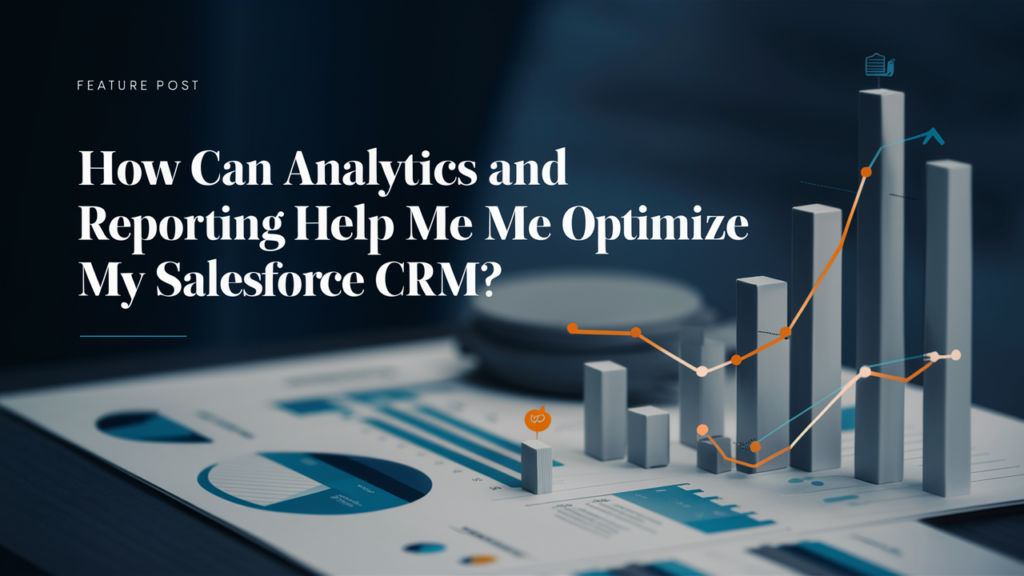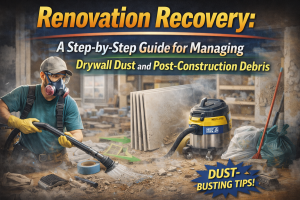Feeling like your Salesforce CRM isn’t quite firing on all cylinders? You’re not alone. Many businesses implement Salesforce with the best intentions but fail to tap into its full potential. The culprit? Often, it’s a lack of leveraging the powerful analytics and reporting features built right into the platform.
To fully capitalize on its capabilities, you need to optimize it continually. We are talking about analytics and reporting. By using the right tools, such as the Salesforce Optimizer app, you can gain actionable insights that drive better decision-making and improved performance.
Salesforce Analytics and Reporting Are THE Tools You Need
What is Salesforce Analytics?
Salesforce Analytics is a suite of tools designed to help you analyze your Salesforce data. It includes various features such as dashboards, reports, and advanced analytics tools. These provide a comprehensive view of your business performance. You can also track key metrics, identify trends, and make data-driven decisions.
The Role of Reporting in Salesforce
Reporting in Salesforce is all about transforming raw data into meaningful insights. With customizable reports, you can visualize your data in a way that makes sense for your business. Whether it’s tracking sales performance, customer interactions, or service metrics, Salesforce reporting tools provide the information you need to understand your business better and make informed decisions.
Read More Articles: What Are the Benefits of Customizing Salesforce CRM?
The Importance of Optimizing Your Salesforce CRM
Enhancing User Experience
A well-optimized Salesforce CRM ensures a smoother user experience. By identifying and addressing inefficiencies, you can make the platform more intuitive and user-friendly, which in turn boosts productivity and user satisfaction.
Improving Data Quality
Optimization helps in maintaining high data quality. Through regular analysis and reporting, you can identify and rectify data inconsistencies, duplicates, and inaccuracies. With these practices, all your decisions will be based on reliable information.
Boosting Sales Performance
Optimizing your Salesforce CRM can lead to improved sales performance. Analyzing sales data can identify successful strategies, pinpoint areas for improvement, and make necessary adjustments to enhance overall sales effectiveness.
How Analytics and Reporting Can Optimize Your Salesforce CRM
Identifying Key Performance Indicators (KPIs)
One of the primary benefits of using analytics and reporting tools is the ability to identify and monitor key performance indicators (KPIs). These metrics are indispensable for understanding your business’s health and performance. The Salesforce Optimizer tool can help you track KPIs such as lead conversion rates, sales pipeline health, and customer satisfaction scores.
Enhancing Forecast Accuracy
Accurate forecasting leads to effective business planning. Leveraging Salesforce’s advanced analytics capabilities, you can enhance your forecast accuracy. The optimizer for Salesforce allows you to analyze historical data, identify trends, and predict future sales more accurately.
Streamlining Sales Processes
Analytics and reporting can reveal bottlenecks and inefficiencies in your sales processes. The Salesforce Optimizer app, for example, can analyze your sales cycle, and identify areas where deals get stuck. Then you streamline processes into a smoother flow from lead generation to closing.
Improving Customer Segmentation
Effective customer segmentation targets marketing and sales efforts. Analytics tools in Salesforce enable you to segment your customers based on various criteria such as demographics, buying behavior, and engagement levels. This allows for more personalized and effective communication strategies.
Enhancing Campaign Effectiveness
Marketing campaigns are more effective when driven by data. Understand what the performance of your campaigns is trying to tell you and understand which strategies work best. Following this, optimize future campaigns for better results.
Tools to Help You Optimize Your Salesforce CRM
Salesforce Optimizer App
The optimizer app Salesforce is a powerful tool designed to help you get the most out of your Salesforce CRM. It analyzes your Salesforce implementation and provides recommendations for improvement. You can identify unused features, optimize configurations, and enhance overall performance.
Salesforce Reports and Dashboards
Salesforce offers a wide range of customizable reports and dashboards that provide real-time insights into your business performance. These tools allow you to visualize your data, track key metrics, and make informed decisions.
Advanced Analytics Tools
For more in-depth analysis, Salesforce provides advanced analytics tools such as Einstein Analytics. These tools offer predictive analytics capabilities, allowing you to forecast future trends and make proactive decisions.
Best Practices for Using Analytics and Reporting in Salesforce
Regularly Review and Update Reports
To keep your reports relevant, regularly review and update them. This will help you keep track of changing business dynamics and make necessary adjustments.
Use Dashboards for Real-Time Insights
Dashboards provide real-time insights into your business performance. Use them to monitor key metrics and quickly identify areas that need attention.
Read More Articles: How Do I Optimize My CRM
Make The Most of Predictive Analytics
Predictive analytics can help you anticipate future trends and make proactive decisions. Use tools like Einstein Analytics so you get predictive capabilities and stay ahead of the curve.
Train Your Team
Your team has to be the best in using Salesforce’s analytics and reporting tools. This will maximize the benefits and ensure everyone can contribute to the optimization process.
Wrapping It Up
Tools like the Salesforce Optimizer app are everything you need to gain valuable insights, improve data quality, boost sales performance, and streamline your processes. You just need to know if you are using them correctly.
If you’re looking to get the most out of your Salesforce CRM, contact WhiteRock today. Let us help you turn data into actionable insights and achieve your business goals.