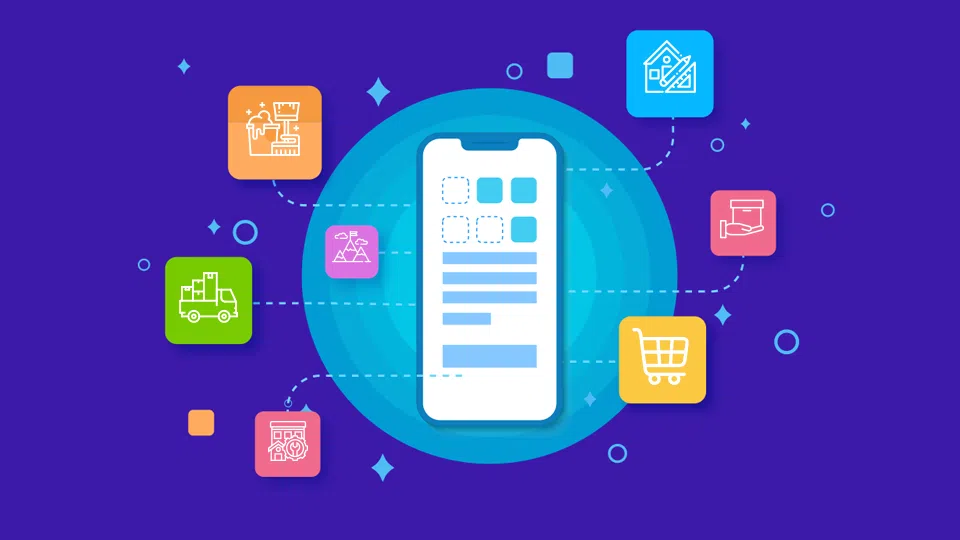TaskRabbit has become a leading platform for people looking to hire freelance workers for everyday tasks, ranging from assembling furniture to running errands. The business model of connecting clients with skilled professionals has disrupted traditional service industries.
If you’re thinking of building an app like TaskRabbit, this article will guide you through the 10 key steps to take to create your own version of the platform. By following these steps, you can design, develop, and launch an app that connects users with local service providers.
Step 1: Define Your Niche
TaskRabbit covers a broad range of services, from home repairs to deliveries. However, you don’t need to build such a comprehensive platform right away. Start by identifying the specific market you want to target. This will help you narrow down the services you want to offer and will allow you to tailor the user experience for your audience.
For example, if you want to focus on home improvement services, your app will only need to connect clients with professionals in that space. If you’re targeting small businesses, you might focus on administrative tasks, like data entry, scheduling, or content creation.
Step 2: Analyze Your Competitors
Before you start developing your app, take a close look at the competition. TaskRabbit clone app is just one of many platforms in the gig economy. Platforms like Thumbtack, Handy, and Upwork also offer similar services. By analyzing these apps, you can identify features that are successful and see areas where they may fall short.
Look for gaps in the market where you can offer a better user experience or new features. Understanding what your competitors are doing will also help you price your services competitively and figure out how to market your app effectively.
Step 3: Plan Your Features
TaskRabbit’s success can be attributed to its wide range of features that make it easy for both users and service providers to interact. To build a similar app, you’ll need to plan out your features carefully. Here are some of the core features you should consider:
- User Profiles: Both clients and service providers will need to create profiles that include their contact information, a description of services, and a portfolio or ratings.
- Search and Filters: Clients should be able to search for professionals based on location, skill set, availability, and price.
- Booking System: An efficient booking system that allows clients to schedule services, set pricing, and confirm availability is essential.
- Payment Gateway: Your app will need a secure payment system that allows clients to pay for services, and service providers to receive their earnings.
- Ratings and Reviews: After a service is completed, users should be able to rate their experience and provide feedback.
- Messaging System: A messaging system will allow clients and service providers to communicate before, during, and after a task.
Take time to write down the features you want for your app, prioritizing the most important ones for your MVP (Minimum Viable Product).
Step 4: Design The User Interface (UI)
Your app’s user interface (UI) is essential to its success. A simple and intuitive UI will attract more users, while a complicated and confusing one can drive them away. Focus on creating a clean, easy-to-navigate design with clear calls to action.
Use wireframes or prototypes to map out the basic layout of your app. Design the client and service provider sections separately, as these two groups will have different needs and workflows. Make sure the booking process is straightforward, and that users can easily find the information they need.
Consider implementing features like push notifications, progress indicators, and clear icons to help guide users through the app and provide a sense of control over their tasks.
Step 5: Choose The Right Tech Stack
Building an app like TaskRabbit requires choosing the right technology for both the front-end (the user interface) and back-end (the server-side infrastructure). The tech stack will depend on the platform you want to develop for (iOS, Android, or both) and the scale of your app.
For the front-end, you might want to use frameworks such as:
- React Native for cross-platform development (iOS and Android).
- Swift for iOS app development.
- Kotlin for Android app development.
For the back-end, you’ll need to choose a server-side framework that can handle user requests, databases, and payment processing. Some popular choices include:
- Node.js or Django for rapid development.
- Ruby on Rails for efficient server-side development.
- Firebase for real-time data sync and authentication.
You’ll also need a database like MySQL, PostgreSQL, or MongoDB to store user profiles, task details, and service records. Finally, you’ll need to integrate a payment gateway such as Stripe or PayPal for financial transactions.
Step 6: Develop The App
Once you’ve planned your features and chosen your tech stack, you can start the development process. You can either hire a custom app development team or use app development tools to build it yourself if you have the skills.
Focus on building the core features first, such as the user profile, booking system, and payment gateway. These features are essential for your app’s basic functionality. Afterward, you can add secondary features such as ratings, messaging, and notifications.
Make sure to test your app regularly as you go through the software development process to catch any bugs early on. The smoother the development process, the better the final product will be.
Step 7: Integrate Payment Systems
One of the most critical components of a platform like TaskRabbit is the payment system. Clients will need a reliable way to pay for services, and service providers need an easy method to receive their earnings. You’ll need to integrate a payment gateway into your app to manage these transactions.
Services like Stripe, PayPal, and Square are popular payment gateways for mobile apps. They offer secure payment processing, and they also handle issues like currency conversion and tax calculations.
Consider implementing a system where clients pay upfront, with funds held in escrow until the task is completed. This ensures that service providers are paid promptly, and clients can request a refund if the service is unsatisfactory.
Step 8: Test Your App
Before launching, you’ll need to conduct thorough testing to ensure that the app works as expected. This should include:
- Functional Testing to check if all features are working correctly (e.g., booking system, payment processing).
- Usability Testing to ensure the app is user-friendly and intuitive.
- Performance Testing to check how the app performs under heavy loads, especially if you expect a large user base.
- Security Testing to ensure that sensitive user information, such as payment details and personal data, is safe from breaches.
It’s crucial to fix any issues found during testing to prevent user frustration once the app is live.
Step 9: Launch The App
Once your app is ready and fully tested, it’s time to launch it to the public. First, make sure to deploy it to the App Store (for iOS) or Google Play (for Android). These platforms have their own set of guidelines and review processes, so be prepared for some waiting time before your app is approved.
Before launching, create a marketing strategy to promote your app. This could involve leveraging social media, working with influencers, or running ads targeting your specific audience. Consider offering promotions or discounts for early users to encourage people to try out your service.
Step 10: Monitor, Update, And Scale
After launching, keep a close eye on the app’s performance. Track metrics like user engagement, conversion rates, and customer feedback. This will help you identify areas where you can improve.
Regular updates are essential for fixing bugs, adding new features, and improving the overall user experience. As your user base grows, consider scaling your infrastructure to handle increased traffic. Cloud services like AWS or Google Cloud can help you scale your app efficiently without compromising performance.
Final Thoughts
Building an app like TaskRabbit requires careful planning, development, and marketing. By following these 10 steps, you can build an app that connects users with local service providers, offering a convenient platform for both clients and freelancers. Start small by focusing on a niche market, and then expand as your app gains traction.
By staying focused on delivering value to users and ensuring a smooth user experience, you’ll be well on your way to launching a successful app that meets the growing demand for gig-based services.