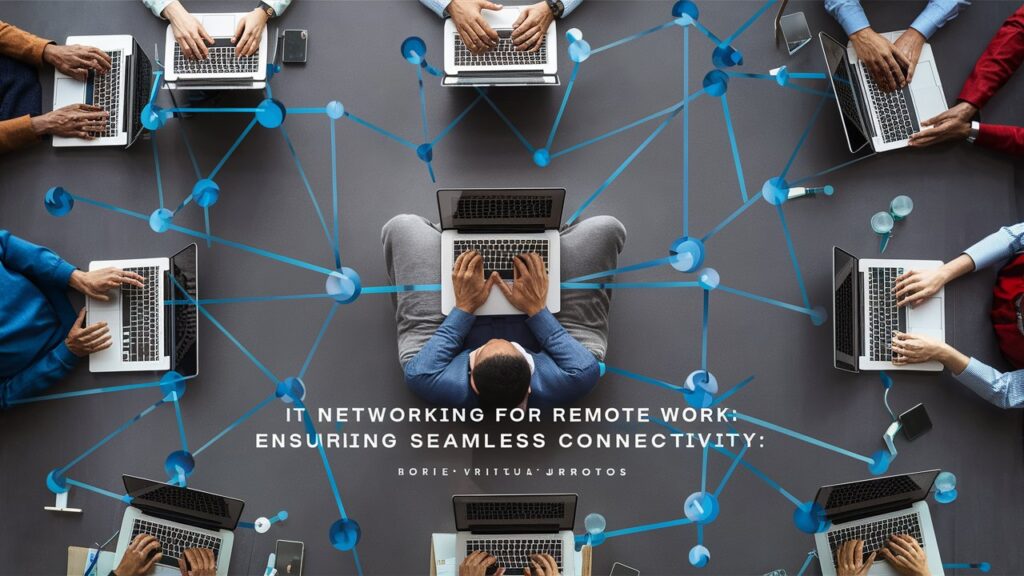The world of work has undergone a seismic shift. Gone are the days when everyone flocked to a central office, coffee in hand, ready to tackle the day. Now, our offices are wherever we choose them to be – kitchen tables, cozy home offices, or even sunny park benches. This new era of remote work has brought freedom and flexibility, but it’s also presented a unique set of challenges, particularly when it comes to staying connected.
Think! You’re in the middle of a crucial client presentation, your team spread across different time zones when suddenly your screen freezes. Your voice becomes a robotic echo, and then… silence. The dreaded “unstable internet connection” message pops up, leaving you frustrated and your clients unimpressed. Sound familiar? You’re not alone. As remote work becomes the norm rather than the exception, the need for robust, reliable IT networking has never been more critical.
The pain is real! According to a survey by Owl Labs, 38% of remote workers have experienced video conferencing fatigue, largely due to technical issues. Meanwhile, a staggering 65% of remote employees report feeling less connected to their coworkers. These aren’t just minor inconveniences. They’re roadblocks to productivity, collaboration, and ultimately, business success.
But fear not! With the right IT consulting firm Toronto approach by your side, you can turn these challenges into opportunities.
Reliable Connectivity: The Foundation of Remote Work
Let’s face it – without a stable internet connection, remote work is like trying to drive a car without wheels. It’s the backbone of everything we do, from sending emails to participating in video calls. But how do we ensure our connection is up to snuff?
First things first: speed matters.
According to a report by Ookla, the global average download speed for fixed broadband is 91.96 Mbps. But for smooth remote work, experts recommend at least 100 Mbps for download and 10 Mbps for upload. Here’s a quick breakdown of what different speeds can handle:
| Internet Speed | Suitable For |
| 25 Mbps | Basic browsing, email |
| 50-100 Mbps | Video calls, file sharing |
| 100+ Mbps | Large file transfers, multiple users |
But speed isn’t everything. Stability is equally crucial.
Frequent dropouts can be just as frustrating as slow speeds. This is where your home network setup comes into play. Outdated routers or poorly placed WiFi extenders can wreak havoc on your connection. Regular speed tests and router maintenance can make a world of difference.
Pro tip: If you’re constantly battling with poor WiFi, consider a mesh network system. These nifty devices blanket your home with WiFi, eliminating dead zones and ensuring a strong signal no matter where you decide to set up shop for the day.
Read More Articles: How To Optimize Your Network For Better Performance?
Collaboration Tools: Bridging the Distance
Remember when collaboration meant huddling around a whiteboard or passing sticky notes across desks? Those days are long gone. Now, our collaboration happens in the digital realm, and boy, do we have options!
Video conferencing tools have become our virtual meeting rooms. Zoom reported a mind-boggling 300 million daily meeting participants in 2020, a testament to how crucial these platforms have become. But it’s not just about seeing faces; it’s about recreating that in-office collaboration experience.
Enter project management tools. Platforms like Asana, Trello, and Monday.com have become our digital task boards and project timelines. They keep teams aligned, deadlines clear, and progress visible. In fact, a study by Capterra found that 97% of organizations believe project management software is crucial to business performance and organizational success.
But here’s the kicker: these tools are only as good as your network allows them to be. Laggy video calls or slow-loading project boards can turn productive meetings into frustrating time-wasters. This is where solid IT networking comes into play, ensuring these tools run smoothly and efficiently.
Data Security: The Silent Guardian
Now, let’s talk about the elephant in the room: security. With remote work, your company’s data is no longer safely tucked away behind office firewalls. It’s out there, traveling across various networks and devices. Scary? It doesn’t have to be.
Virtual Private Networks (VPNs) have become the unsung heroes of remote work security. They create a secure tunnel for your data, keeping prying eyes at bay. But not all VPNs are created equal. Look for ones that offer strong encryption and a no-logs policy.
Multi-factor authentication (MFA) is another must-have in your security arsenal. It’s like adding an extra deadbolt to your digital door. In fact, Microsoft reports that MFA can block 99.9% of automated attacks. Not bad for a few extra seconds of login time!
But here’s a sobering statistic: According to Verizon’s 2021 Data Breach Investigations Report, 85% of breaches involved a human element. This means all the fancy security tech in the world won’t help if your team isn’t trained in cybersecurity best practices. Regular training sessions on spotting phishing emails, using strong passwords, and handling sensitive data should be part of your remote work strategy.
Flexibility and Accessibility: Work From Anywhere, Really
The beauty of remote work lies in its flexibility. However, this flexibility relies heavily on accessibility. Enter cloud computing – the magic that lets you access your work files and applications from anywhere with an internet connection.
Cloud services have seen explosive growth, with Gartner predicting worldwide end-user spending on public cloud services to grow 23.1% in 2021. Why? Because they offer unparalleled flexibility and scalability. Need to quickly ramp up resources for a big project? Cloud services let you do that without breaking a sweat.
But accessibility isn’t just about accessing files. It’s about maintaining productivity no matter where you are. This is where remote monitoring tools come in handy. They give IT teams real-time insights into network performance, allowing them to spot and fix issues before they impact your workday.
Scalability and Adaptability: Growing Pains, Be Gone!
As your remote workforce grows, so do your networking needs. Scalability isn’t just nice to have; it’s essential. Technologies like Software-Defined Wide Area Networks (SD-WAN) are game-changers here. They optimize network performance and reliability, ensuring your system can handle growing demands without hiccups.
And let’s not forget about those tricky networking environments. Maybe you have team members in rural areas with spotty internet, or perhaps your business requires secure connections in challenging locations. This is where advanced wireless technologies come into play. For instance, Cisco’s Ultra-Reliable Wireless Backhaul (CURWB) can provide high-performance connectivity even in the most demanding environments.
Read More Articles: Essential IT Networking Tools for Efficient Management
Overcoming Challenges: Because Nothing’s Ever Perfect
Despite our best efforts, challenges will arise. Network outages, bandwidth limitations, and technical glitches are part and parcel of the remote work experience. The key is how we handle them.
Redundancy is your friend here. Having backup internet options (like a mobile hotspot) can be a lifesaver during unexpected outages. Regular network maintenance and updates can prevent many issues before they occur.
And when problems do crop up, having robust technical support is crucial. A survey by Robert Half found that 33% of employees lose more than five hours of work time per week due to tech issues. That’s why many companies are opting for 24/7 IT support to ensure their remote workers can get help whenever they need it.
Conclusion
As we navigate this brave new world of remote work, robust IT networking isn’t just a nice-to-have – it’s a must-have. By focusing on reliable connectivity, enhanced collaboration tools, ironclad security, flexibility, and scalability, businesses can create a remote work environment that’s not just functional, but thriving.
Remember, the goal isn’t to recreate the office environment at home. It’s to create something better – a flexible, efficient, and connected workspace that empowers employees to do their best work, no matter where they are.
Looking for an IT Service Toronto that can help you navigate these remote work challenges? Look no further than IT-Solutions.CA. With our expertise in creating robust, secure, and scalable IT networks, we’ll ensure your remote team stays connected, productive, and secure. Let us handle the tech, so you can focus on what you do best – growing your business.