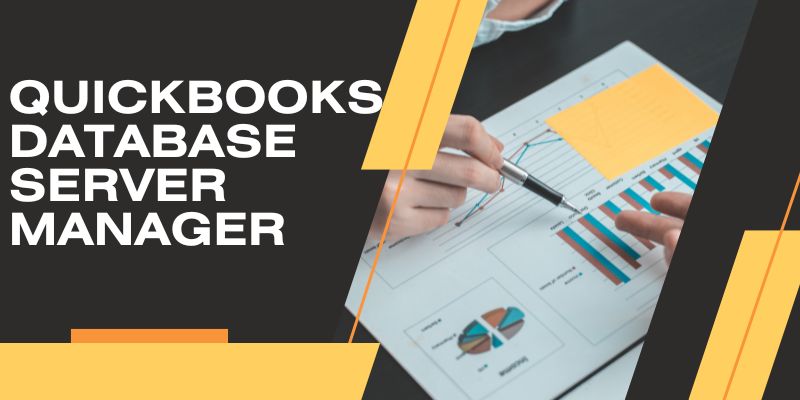QuickBooks Database Server Manager is a tool in QuickBooks Tool Hub. QuickBooks Tool Hub and Right Networks File Manager play a major role in improving the functionality of QuickBooks. For businesses that run QuickBooks on a multi-user basis, the QuickBooks Database Server Manager is vital. It ensures that all users have access to the different company files without any hitches. In fact, using it helps numerous people work efficiently on the same file without disruptions if you manage a QuickBooks network.
What is QuickBooks Database Server Manager?
QuickBooks Database Server Manager, commonly known as QBDM, is a multi-user tool developed by QuickBooks for users working on QuickBooks in a multi-user mode. This allows multiple users to access QuickBooks over a network and is very useful when various team members of a business are required to access QuickBooks concurrently. It manages access to company files stored on a server and lets data be retrieved both quickly and securely.
QBDM is particularly useful for companies who have their QuickBooks company files on a centralized server. The tool assists in coordinating access and retrieval of data ensuring that all the users would get uninterrupted access to the company file.
How Does QuickBooks Database Server Manager Work?
QuickBooks Database Server Manager works to facilitate multi-user access of QuickBooks files stored in a server. In a multi-user setup, the company file normally resides on a network server. QuickBooks Database Server Manager assists in making it possible for all users connected to the network to have access to the company file simultaneously.
When QuickBooks Database Server Manager is installed, the QuickBooks software then runs in multi-user mode. This then ensures that there is no loss of consistency or data in this regard, and users can also enter their transactions, run reports, and manage their finances without any conflict. The tool manages access as well as updates to the QuickBooks company file in an easy manner for everyone.
Key Features of QuickBooks Database Server Manager
Multi-User Access: The most prominent task of QuickBooks Database Server Manager is to let several users access QuickBooks company files without interference.
Server-based file storing instead of saving files on each computer can help avoid data risk and facilitate proper backup management.
File Sharing: QuickBooks Database Server Manager makes it absolutely easy to share files over a network. That means the users on different computers can access and work with the same QuickBooks file.
Better Performance: The server manager helps improve performance by managing how the data is accessed and updated by more than one user. Users encounter minimal lag and rapid data retrieval.
Better security: QuickBooks Database Server Manager centralizes all files, that way it controls user permissions much better and ultimately enhances data security.
Live Updates: Users on a network can view live updates whenever there are changes to the company file of QuickBooks. Such an update shows that everyone is working from the latest available data.
Pros using QuickBooks Database Server Manager
Using QuickBooks Database Server Manager offers several advantages for businesses that rely on QuickBooks for their accounting needs. Some of the key benefits include:
Efficient Collaboration: With multiple users able to access the same company file simultaneously, teams can collaborate more effectively. Everyone can work on different tasks without worrying about data conflicts.
Saves a lot of time: The tool saves much time because it streamlines the process of sharing data. Files no longer need to be saved and shared between several devices; instead, they are from a centralized location, QuickBooks Database Server Manager.
Better control over the data: Because files exist on the centralized server, businesses manage data backup and security better. Sensitive financial data is easier to manage and thus protect.
Lower Error Chances: With a multi-user environment, the possibility of errors because of file version conflicts is reduced. QuickBooks Database Server Manager ensures everyone works on the up-to-date version of the company file.
Efficient Productivity: With rapid file access and real-time updates, employees waste less time waiting for files to load and more time actually working on tasks.
How to Install QuickBooks Database Server Manager
Installing QuickBooks Database Server Manager is simple, but it requires some preparation. Below are the steps to install it on your server:
Ensure Server Compatibility: Before installing QuickBooks Database Server Manager, ensure that the server meets the system requirements for QuickBooks.
Download QuickBooks Database Server Manager: You can download the tool from the QuickBooks website or using the QuickBooks Tool Hub. Be sure to download the appropriate version according to your installed version of QuickBooks software.
Install the Tool: Following the download, you run the installation file on your server. The installation process is guided step-by-step on-screen.
Configure the Server: The setup is ready, so you will open QuickBooks Database Server Manager and set it up by choosing company files to be shared on the network.
Enable Multi-User Mode: Once set up, it will be ready to run in multi-user mode. All workstations must be connected to access the company files.
Test the Setup: After installation and configuration, test the setup by accessing QuickBooks from different computers on the network to ensure that the multi-user functionality is working correctly.
Common Issues with QuickBooks Database Server Manager
While QuickBooks Database Server Manager is a powerful tool, users may encounter occasional issues. Some common problems include:
Server Connection Problems: Sometimes users face connection problems with the server. This may be due to some network configuration errors or firewall settings.
Slow Performance: If the server is not configured appropriately or if it lacks adequate resources, in the case of a multi-user setup, QuickBooks may perform slowly.
File Sharing Problems: Sometimes users of QuickBooks experience file-sharing problems. The issue can be due to incorrect server permissions or because the Database Server Manager is not running on the server.
File Locking Issues: If different users attempt to access the same file at the same time, it creates file-locking issues and must be resolved for smooth file opening.
In case you experience any issues with QuickBooks Database Server Manager, consider the following:
Check your network settings: Make sure that all firewalls or antivirus programs are not blocking this QuickBooks Database Server Manager. Ensure your network is correctly set up.
Update QuickBooks: Ensure that QuickBooks and the Database Server Manager are updated to their latest versions. Outdated software may be the reason for compatibility issues.
Reconfigure Server: You may have problems involving file-sharing or multi-user mode. In this case, try to reconfigure the server settings or reinstall the Database Server Manager.
Call QuickBooks Support: If none of the above works, you can call support from QuickBooks. The experts at QuickBooks can help you identify and solve complex problems.
Conclusion
QuickBooks Database Server Manager is a must tool that accompanies any business utilizing QuickBooks in a multi-user environment. It centralizes access to a company file and improves collaboration, security, and performance. Installation and configuration are quite simple, and the benefits it offers to businesses looking to streamline their accounting processes are numerous.
With QuickBooks Tool Hub and file manager right network support, QuickBooks Database Server Manager helps ensure that your business is working without any kind of interruption. This tool can help improve the workflow in businesses, reduce errors, and raise productivity. The scope of being part of a small business or a large organization, and managing your QuickBooks environment will always be helpful with the use of the QuickBooks Database Server Manager.
Read Also: Click Here