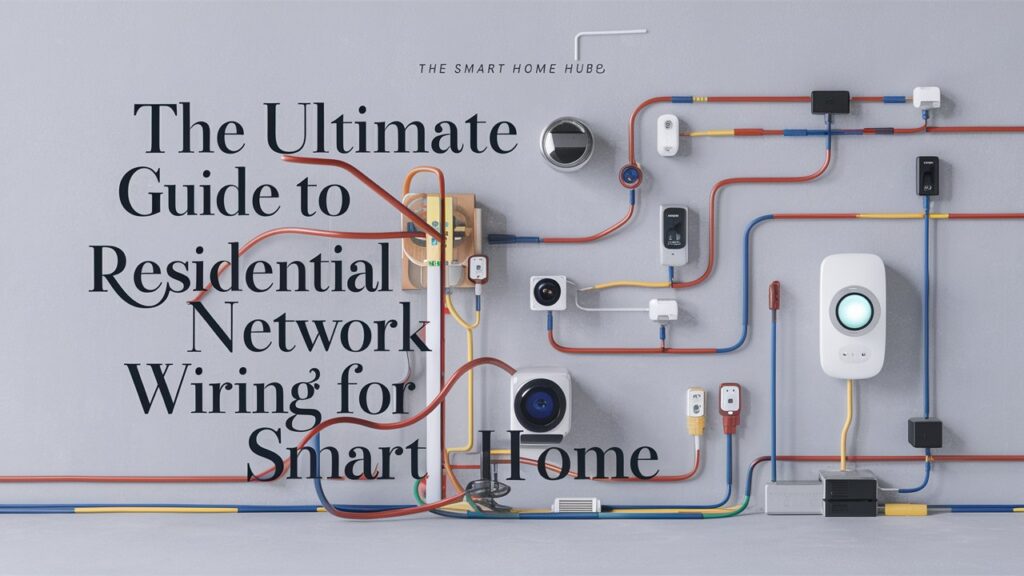The modern home has evolved into a hub of interconnected devices and smart technologies. From streaming entertainment systems and home offices to advanced security setups and automated appliances, our living spaces now demand robust and reliable network infrastructure. While wireless technologies have made significant strides in recent years, a well-designed wired network remains the gold standard for performance, reliability, and security in smart home setups.
Residential network wiring forms the backbone of any high-performance smart home. Implement a thoughtfully designed wired network and you can overcome the limitations of wireless technologies.
Why Hardwired Networks Still Rule
You might be wondering, “With WiFi everywhere, why bother with cables?” It’s a fair question, but the benefits of a wired network are hard to ignore:
- Rock-solid reliability: Wired connections don’t suffer from interference or dead spots like wireless networks can.
- Blazing fast speeds: Ethernet cables can handle much higher data transfer rates than even the latest WiFi standards.
- Enhanced security: Hardwired networks are inherently more secure and less vulnerable to hacking attempts.
- Future-proof investment: A properly installed wired infrastructure can support emerging technologies for years to come.
- Reduced wireless congestion: By offloading high-bandwidth devices to wired connections, you free up wireless bandwidth for mobile devices.
Building Blocks of a Solid Home Network
This is what you’ll need for a robust home network solutions setup:
- Cabling: The backbone of your network. Cat6 or Cat6a Ethernet cable is the current standard, supporting speeds up to 10 Gbps over distances up to 100 meters. For ultimate future-proofing, consider running fiber optic cable to key locations.
- Network Switch: A managed gigabit switch allows you to connect multiple wired devices and control network traffic. Choose one with enough ports for your current needs plus room for expansion.
- Patch Panel: This provides a clean, organized termination point for all the network cables running throughout your home.
- Wireless Access Points (WAPs): While we’re focusing on wired networking, strategically placed WAPs connected via Ethernet ensure seamless WiFi coverage throughout your home.
Read More Article: What Are Adds, Moves & Changes (MAC) in Network Management
Planning Your Network: The Key to Success
The old saying “measure twice, cut once” definitely applies to home network wiring. Proper planning is crucial for an effective smart home network:
- Map out device locations: Identify where TVs, computers, smart appliances, and other networked devices will be placed.
- Plan cable runs: Determine the best routes to run cables from your central hub to each room and device location.
- Think ahead: Install more cables and outlets than you currently need to allow for future expansion.
- Centralize equipment: Choose a location for your network hub, typically a closet or utility room, where cables will converge.
Installation Best Practices
Whether you’re tackling a DIY project or working with a professional, keep these best practices in mind:
- Run cables before walls are closed up during new construction or major renovations.
- Use proper cable management techniques to keep wiring organized and accessible.
- Label all cables and ports clearly for easy identification and troubleshooting.
- Terminate cables with high-quality connectors and test all connections.
- Ensure adequate ventilation for network equipment.
Wiring Key Areas of Your Home
Let’s break down the specific home network solutions for different areas of your house:
Living Areas:
- Install multiple Ethernet ports near entertainment centers for TVs, gaming consoles, and streaming devices.
- Consider ceiling-mounted WAPs for optimal WiFi coverage.
Home Office:
- Provide multiple wired connections for computers, printers, and other office equipment.
- If budget allows, run a fiber optic connection for future-proofing high bandwidth needs.
Bedrooms:
- Include at least one Ethernet port per room for flexibility.
- Add extra ports near likely locations for smart TVs or workstations.
Kitchen and Utility Areas:
- Install wired connections for smart appliances and home automation hubs.
- Consider weatherproof outdoor-rated connections for patios or outdoor entertainment areas.
Security and Automation:
- Provide wired connections for security cameras to ensure reliable, high-quality video.
- Install Ethernet ports for smart home controllers and hubs.
Read More Article: Canregie Hill vs. Other NYC Neighborhoods: Condo Market Comparison
Power Considerations
Don’t forget about power when planning your network:
- Install Uninterruptible Power Supplies (UPS) for critical network equipment.
- Consider Power over Ethernet (PoE) for devices like IP cameras and WAPs to simplify installation.
Network Configuration Tips
Once your residential network wiring is in place, optimizing your network configuration is key:
- Implement VLANs to segregate different types of traffic (e.g., IoT devices, guest network, home office).
- Set up Quality of Service (QoS) rules to prioritize critical traffic.
- Ensure proper security measures like strong encryption and regular firmware updates.
Bringing It All Together
While the upfront cost and effort of installing network wiring might seem daunting, the reliability, performance, and future-proofing benefits make it a smart investment for any modern home. Whether you’re streaming 8K video, controlling your entire house with voice commands, or working from your home office, your wired network will provide the backbone for it all.
So, are you ready to take your home network to the next level? Ring Georgia Technical Services and see what they can do for you and you will have your network set up in no time.